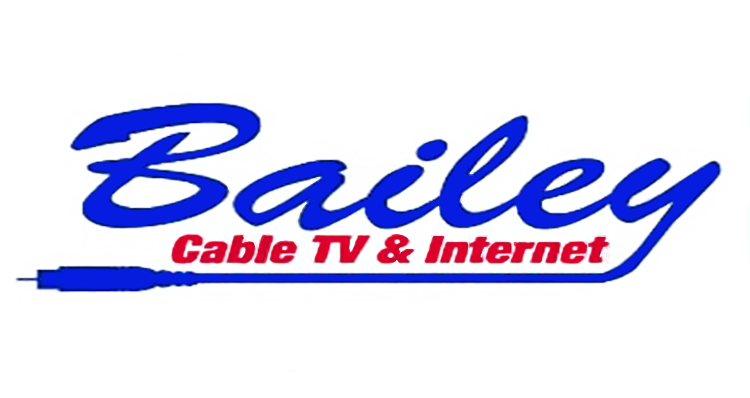
Frequently Asked Questions
How fast is a Cable Modem?Do I have to have a phone connected to my computer?
Why do I get slow speeds?
How can I improve my connection speed?
What is a Firewall and should I be using one?
What are Viruses and how do I protect myself?
What is a personal website and how do I access it?
How do I connect a second computer to the Internet?
Glossary of Terms
How fast is a Cable Modem?
Cable modem speeds vary, depending on the cable modem system, cable network architecture, and traffic load. Although capable of higher speeds, realistically one could expect between 1 to 3 Mbps download speed from the cable plant. Upload speeds will vary depending on your service provider but can be as high as 256 Kbps under ideal conditions.
FAQ top
Do I have to have a phone connected to my computer?
Cable Internet does not use a land line phone for connections. With a Cable Internet connection you can use your home phone without getting disconnected from the Internet.
FAQ top
Why do I get slow speeds?
Cable Internet uses state of the art technology throughout its network. However, the Internet as a whole is beyond any Service Provider's control and therefore, occasionally less than optimum speeds are achieved. Maximum throughput can be limited by slower speed connections elsewhere on the Internet as well as by heavy traffic.
FAQ top
How can I improve my connection speed?
Your computer's hardware configuration is an important factor when judging the performance of your Internet experience. The better the hardware, the better your experience visiting websites with high graphical content and flashy logos. There are many sites on the Internet that offer tips on how to tweak and improve your hardware's performance. We list a few of these here and recommend that you follow any instructions at your own risk. Read the instructions thoroughly before changing any settings in your computer.
FAQ top
What is a Firewall and should I be using one?
A firewall can be described as a system designed to prevent unauthorized access to or from a private network. Firewalls can be either hardware based, a software application or a combination of both. Firewalls are frequently used to block unauthorized Internet users from accessing private networks connected to the Internet.
Software based firewalls are the cheapest and easiest to set up but can interfere with your Internet connection if not properly configured. Hardware firewalls are more expensive and difficult to configure but offer more stability to a network. If you feel that you need the security a firewall offers, the following websites can help you decide which method is best for you.
Software Firewalls:
Hardware Firewall/Routers:
Test your computer's susceptibility to security and virus threats:
FAQ top
What are Viruses and how do I protect myself?
From Trend Micro's Virus Primer
What is Malware?
Malware - short for malicious software - refers to any malicious or unexpected program or code such as viruses, Trojans, and droppers. Not all malicious programs or codes are viruses. Viruses, however, occupy a majority of all known malware to date including worms. The other major types of malware are Trojans, droppers, and kits.
Due to the many facets of malicious code or a malicious program, referring to it as malware helps to avoid confusion. For example, a virus that also has Trojan-like capabilities can be called malware.
What is a Trojan?
A Trojan is malware that performs unexpected or unauthorized, often malicious, actions. The main difference between a Trojan and a virus is the inability to replicate. Trojans cause damage, unexpected system behavior, and compromise the security of systems, but do not replicate. If it replicates, then it should be classified as a virus.
A Trojan, coined from Greek mythology's Trojan horse, typically comes in good packaging but has some hidden malicious intent within its code. When a Trojan is executed users will likely experience unwanted system problems in operation, and sometimes loss of valuable data.
What is a Virus?
A computer virus is a program - a piece of executable code - that has the unique ability to replicate. Like biological viruses, computer viruses can spread quickly and are often difficult to eradicate. They can attach themselves to just about any type of file and are spread as files that are copied and sent from individual to individual.
In addition to replication, some computer viruses share another commonality: a damage routine that delivers the virus payload. While payloads may only display messages or images, they can also destroy files, reformat your hard drive, or cause other damage. If the virus does not contain a damage routine, it can cause trouble by consuming storage space and memory, and degrading the overall performance of your computer.
Several years ago most viruses spread primarily via floppy disk, but the Internet has introduced new virus distribution mechanisms. With email now used as an essential business communication tool, viruses are spreading faster than ever. Viruses attached to email messages can infect an entire enterprise in a matter of minutes, costing companies millions of dollars annually in lost productivity and clean-up expenses.
Viruses won't go away anytime soon: More than 60,000 have been identified, and 400 new ones are created every month, according to the International Computer Security Association (ICSA). With numbers like this, it's safe to say that most organizations will regularly encounter virus outbreaks. No one who uses computers is immune to viruses.
Life Cycle of a Virus
The life cycle of a virus begins when it is created and ends when it is completely eradicated. The following outline describes each stage:
Creation
Until recently, creating a virus required knowledge of a computer programming language. Today anyone with basic programming knowledge can create a virus. Typically, individuals who wish to cause widespread, random damage to computers create viruses.
Replication
Viruses typically replicate for a long period of time before they activate, allowing plenty of time to spread.
Activation
Viruses with damage routines will activate when certain conditions are met, for example, on a certain date or when the infected user performs a particular action. Viruses without damage routines do not activate, instead causing damage by stealing storage space.
Discovery
This phase does not always follow activation, but typically does. When a virus is detected and isolated, it is sent to the ICSA in Washington, D.C., to be documented and distributed to antivirus software developers. Discovery normally takes place at least one year before the virus might have become a threat to the computing community.
Assimilation
At this point, antivirus software developers modify their software so that it can detect the new virus. This can take anywhere from one day to six months, depending on the developer and the virus type.
Eradication
If enough users install up-to-date virus protection software, any virus can be wiped out. So far no viruses have disappeared completely, but some have long ceased to be a major threat.
What can you do to Protect against Malware?
There are many things you can do to protect against malware. At the top of the list is using a powerful antivirus product, and keeping it up-to-date with the latest pattern files.
Anti-Virus Software:
For additional information on securing your system see Security
FAQ top
What is a personal website and how do I access it?
For instructions on how to set up your personal web space, see this page:
Personal WebThe following sites can provide information on how to create your webpage.
FAQ top
How do I connect a second computer to the Internet?
Although we do not officially recommend or support networking multiple computers to your Cable Internet Connection, we can direct you on the right path. The following will outline various methods that can be used, but how to do it will be your responsibility.
There are a few ways to get a second computer online:
- Network Hub (easiest) - Your account will require a second IP address. Contact your Cable provider for availability.
- Network Router (difficult) - Requires LAN setup knowledge.
- Server with 2 Network Cards (hardest) - Requires LAN setup knowledge and Operating System capable of managing 2 network adapters.
FAQ top
Glossary of Terms
-
Analog Modem
- com: company
- edu: educational
- org: organization
- gov: government
- mil: military
- net: network
- XX: two letter country codes (e.g. United Kingdom = uk, Canada = ca)
An analog modem is a device that enables a computer to transmit data over telephone lines (e.g. 28.8Kbps [kilobits per second] and 56Kbps). Computer information is stored digitally, whereas information transmitted over telephone lines is transmitted in the form of "analog" information (ie not 1's and 0's). Analog modems translate data from digital to analog and back. The fastest analog modems run at 57,600 bps.
Bandwidth
The amount of information that can be transmitted over the Internet during a second. Essentially, the size of the pipe.
Bit (short for 'binary digit')
The smallest, most basic unit of computer data. Bits are either on or off (one or zero)
bps or Bps (bits or Bytes per second)
The speed at which data is transferred.
Browser
The application that serves as your interface with the World Wide Web. Netscape Navigator and Microsoft Internet Explorer are the two most common browsers.
Byte
Equal to 8 bits, one Byte of data is the standard unit of measure on the Internet. Each Byte represents one character (such as a letter or number). Often you will see terms like KiloByte (KB), which is one thousand Bytes, or MegaByte (2 MB or 2 Megs), one million Bytes, or GigaByte (eg 2 GB or 2 Gigs) which is one billion Bytes. Now you may even see the term TeraByte, which represents one trillion Bytes!
Cache (pronounced "cash")
The location in your computer's memory, or in an independent storage device, reserved for easy, high speed retrieval of information. Your computer uses cache memory to speed its performance, and web browsers use cached pages (stored on your harddrive) to speed the loading of frequently visited sites.
Chat
Real-time communication between multiple users over the Internet. Like a party line or conference call using text instead of speech. The text appears as it is typed on all PCs participating in the chat. Internet chat occurs in 'chat room' web pages, or in IRC, or using instant messaging programs such as ICQ or AIM.
DHCP (Dynamic Host Configuration Protocol)
A protocol for remotely assigning IP addresses to devices. The device (such as your computer) asks the DHCP server for an address, and the DHCP server grants a lease (meaning that the IP address will expire and need to be renewed by the computer).
Domain name
The human-readable address for a web site. The Internet actually uses numbers (IP addresses) to locate computers, but this isn't the easiest way for people to remember things, so domain names are used. Domains tell some things about the site they point to, such as being a company name (www.ibm.com). They can have beginning parts that tell how they are accessed (www for World Wide Web, ftp for File Transfer Protocol), and end in an extension such as the following:
DNS (Domain Name Service)
The method by which IP addresses are translated into domain names and back again. DNS is needed to be able to go to a page using its domain name (ie www.ibm.com)
Download
The process of transferring files from another computer to your computer over a network connection.
Driver
A program that controls peripheral hardware devices, such as a printer or modem.
E-mail (electronic mail)
E-mail is the primary means of communication over the Internet, as well as its most frequently used application. Users can send each other messages, attaching complete documents, photos, or audio and video clips.
E-mail address
This is where electronic mail is received. It is a combination of a username and a hostname, such as 'yourname@auduboncable.net' or 'someone.else@hotmail.com'
Ethernet card (a.k.a. NIC, or Network Interface Card)
An expansion board that connects a PC, or PCs, to a network.
Home page
The first page of a web site, usually serving as an introduction and table of contents. The address is usually simplified, containing only the site name, and suffix. For example: www.auduboncable.net
HTML (HyperText Markup Language)
The coding language used to create web pages.
HTTP (HyperText Transfer Protocol)
The protocol that is used for loading and displaying web pages.
Hub
A device for connecting many computers together. Like the hub of a wheel, it implies connections from one central location to many computers.
Hyperlink
An icon, graphic or word on a web page that opens another page when clicked.
IP (Internet Protocol)
The protocol which specifies the format of information 'packets' transported over the Internet, including how the packets are addressed for delivery.
IP address
The numerical address of a computer or a web page. Internet protocols recognize a specific machine by this address, and use DNS to translate from the IP address to the domain name.
ISP (Internet Service Provider)
ISPs, such as Audubon Cable, provide access to the Internet, be it to individuals or to large companies. Included with access to the internet are usually other services, such as an email address and web page hosting.
LAN (Local Area Network)
A group of computers connected by a network, such as that in a single office, building or company.
MAC (Media Access Control)
Controls the way multiple devices are accessed, both by the computer controlling them and outside devices.
Mail server
A host server which holds e-mail messages for clients. The client (the program you use to get your email) connects to the mail server and retrieves any messages that are waiting for you.
Plug-in
An application which can be accessed via a larger program (such as your browser) to carry out specialized tasks such as playing audio or video. Plug-ins are designed to integrate automatically with existing programs.
POP3 (Post Office Protocol)
The protocol for incoming e-mail.
Proxy server
A machine or program that stands as a go-between for other computers. Your client connects to the proxy, which then connects to the web page you want to access. Pages that have already been accessed by another user are cached, and so popular pages can load much more quickly when using a proxy. Also, the page you are connecting to sees the connection as coming from the proxy rather than your computer, so a layer of privacy is introduced.
SMTP (Simple Mail Transfer Protocol)
The protocol for outgoing mail.
Static IP
A fixed (non-dynamic) IP address. Your IP address and host name are recorded in DNS, and remain unchanged each log in.
TCP/IP (Transport Control/Internet Protocol)
IP is the protocol which oversees the transmission of information packets from one machine to another. TCP makes sure the packets have arrived and that the message is complete. These two protocols are the basic language of the Internet, and are often referred to together as TCP/IP.
Upload
The process of transferring files from your computer to another computer over a network connection.
URL (Uniform Resource Locator)
Describes the location and access method of an Internet resource (web page, ftp site). For example, the URL http://www.auduboncable.net/policy/index.html can be interpretted as follows: http is the access method (ie it is a web page), the // tells your computer to look on the internet, www.auduboncable.net is the domain (which also says it is a web page with the www, but this isn't required). /policy is the directory where the file is located, and index.html it the name of the file to load.
WWW (World Wide Web)
The part of the Internet that is the most visible, containing web pages and associated files. Other parts of the Internet include (but aren't limited to): IRC (Internet Relay Chat), mail, FTP (File Transfer Protocol) sites, Usenet (message groups), Telnet (connecting to a remote computer to run commands), and many others.
Please note that the above links are provided for your convenience. Audubon Cable is in no way affiliated with any of the above companies and we do not provide technical support for any of their products or services.
FAQ top