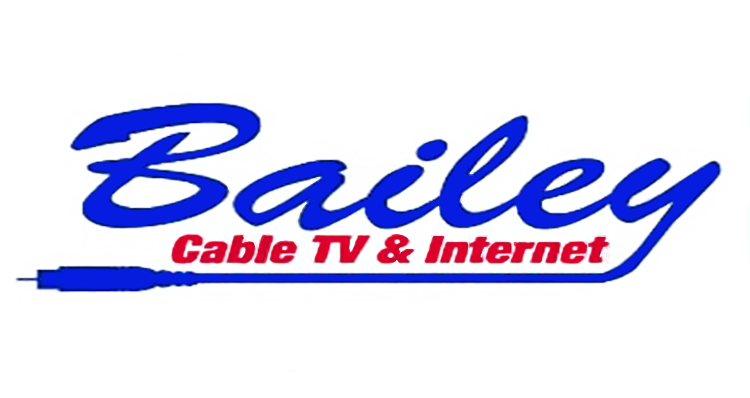
Definition
Behaviour that can improve your online security:
- Do not open e-mail attachments (even from friends!) that have two extensions (for example, .vbs.scr, or .scr.exe). Multiple extension attachments are the first sign that a file could be more than it seems. Single extension .exe files can be dangerous as well.
- Chat programs can be harbingers for spreading viruses too, so you should never accept or open a file from someone they do not implicitly trust.
- Always run a firewall (unless a Technical Support representative is helping you troubleshoot your Internet connection, at which time you may have to disable the firewall temporarily). Even un-installing and re-installing your firewall program every once in awhile is great for finding programs that may have slipped through at some point. For even better protection, get a router, which is more secure than just having a software firewall doing all the work.
- Update your security programs constantly. Even with the best security software in place, all it takes is a failed update/download to make yourself vulnerable to the latest virus/security loophole.
- Don't believe everything you see/hear/read about security issues. If you are ever in doubt about what to do, contact Technical Support at 1-877-331-3181. Many security scares are just hoaxes, which are almost as bad as actual viruses. They end up getting you to delete some important file from your computer, which then makes your unstable (sometimes to the point of crashing it).
Symptoms of Problems
- Slow connection
- Identity theft (e.g. people accessing personal data on your computer)
Recommended Solutions
- run a spyware remover on your computer, such as Adaware (www.ada-ware.com)
- Windows XP includes the Internet Connection Firewall, which provides strong security for your home or small business network. If you don't have Windows XP, you can download a free software firewall called Zonealarm (www.zonelabs.com). This will help to protect your computer from attackers.
- It is also necessary to keep your version of Windows updated. You can update your Windows software by going to www.microsoft.com and clicking on “Windows update”, which is listed on the left-hand side of the page. This will scan your computer for updates and install them accordingly. If you don't keep your computer updated, you can be vulnerable to attackers gaining access to (and controlling) your system.
- You should also keep your antivirus program updated to the latest virus list, and run a full system scan on your computer every week. If this is an inconvenience, you can set your virus program to run this can at a scheduled time each week.
- When checking your e-mail, you shouldn't open any attachments that you are not expecting. Viruses are spread via e-mail attachments. You should particularly watch for attachments that end with .exe or .scr.exe. If you open the attachment and it contains a virus, it will infect your computer ? and potentially spread the virus to everyone on your contacts/mailing list.
Tips
- Don't use file sharing programs like Kazaa (if you do, be sure to close the program immediately after using it).
- Never open attachments from people you don't know.
- Don't open attachments from people you do know unless they told you ahead of time they were sending one.