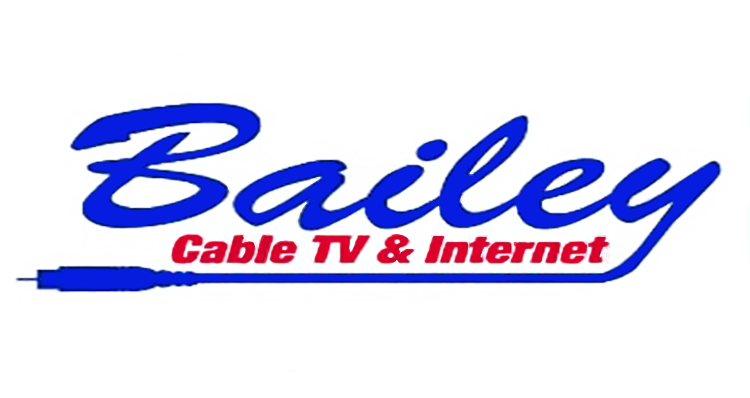
Definition
Parental control software allows parents to control the Internet content available to their children. Parental control software can also help parents restrict the time that children spend on computer and Internet. This software can block access to adult sites, such as sites that contain pornography, violence, drugs and gambling. Parents can also set time controls for each child, track the sites their children have visited, and block chat rooms that are inappropriate for children.
Symptoms of Problems
Children viewing inappropriate material on the Internet, such as violence, pornography, drugs, and gambling. Viewing this content could have harmful effects on children. These sites can be restricted or monitored with software.
Recommended Solutions
Buying and installing parental controls for the web. These controls should allow the parent or guardian to filter chat/messaging rooms, block certain websites that they may consider inappropriate for children, limit Internet access times, track activity logs, and protect identity. Some examples of this software can be found at:
If you are unable to install parental control software, be sure to monitor your children’s Internet use.
Tips
Have parent or guardian take an active role in the child’s Internet time and activities. Ask more questions such as what/who the child is viewing and listening to, who they are writing to, etc.
Talk to your children about using the Internet and staying away from people that try and talk to them. You should also request that they avoid filling out any forms that ask for personal information or other information, such as credit card numbers etc. Also, if they are receiving spam in their email, let them how to deal with it. The family computer(s) should be setup in a well trafficked area of the home so that parents can monitor their childre’s Internet activity.