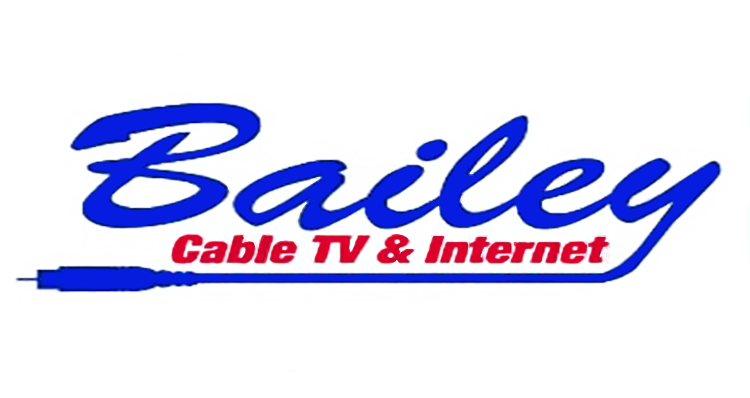
Tips for choosing a good password
Choosing a good password, and changing it often, will make it difficult for hackers, crackers, or even someone you know, to make educated guesses about what you've chosen. Here are some tips to help you choose a good password:
Don't Use:
- Your name - any part of it (first, last, middle, or intials)
- Your social security number
- Names of friends, family, or pets
- Birthdates
- Phone numbers or addresses
- Any other personal information that could be guessed
- Place names
- Words from the English dictionary
- Words from a foreign dictionary
- Your username or login name
- Your computer's name
- Repetition of the same letter
- Sequences of keyboard keys, such as "12345" or "qwerty", or sequences of letters such as "abcde"
- Any minor variation of the above, such as spelling backwards or
- appending a character to the end of your name
Do Use:
- Six or more characters
- Non-alpha/numeric characters (for example: *!$+) mixed with letters and numbers
- A mix of upper and lower-case letters (placing capital letters in random locations throughout a password is also highly effective)
- A password you can type quickly, without having to look at the keyboard. This will make it harder for someone to steal your password by looking over your shoulder.
- Nonsense words that are easy to pronounce (and to remember, so you don't have to write them down) but aren't listed in any dictionaries
Note: A good way to choose a secure, but easy-to-remember password is to use the first character of each word in a phrase, poem, or song lyric. For instance, "Asb*Mf" stands for "April showers bring May flowers"; the asterisk in the middle is included for extra security. (But don't use this password now that it's been given as an example!)
It is important that you change your password regularly, and never give it out to anyone. If someone has learned your password, change it immediately.