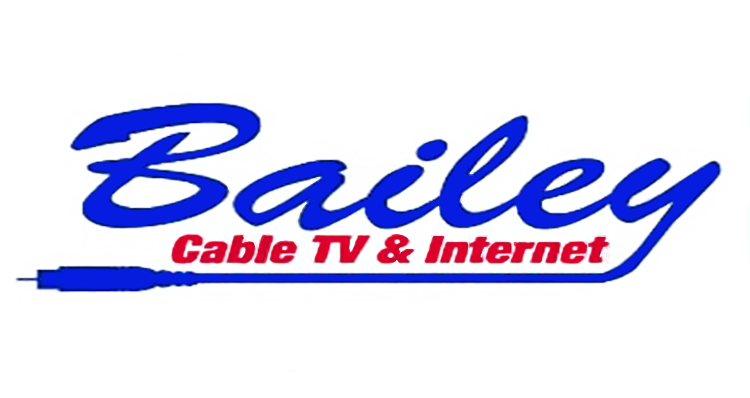
-
The first thing to do if you ever have computer problems is: Reboot! Unplug your modem's power cable, shut down your computer properly, reconnect the power to your modem and restart your computer. (Restarting your computer will fix many computer and software problems. Always remember to do it the correct way, and not with the On/Off button.)
-
Check the lights on the modem. If they are all out, check the power cord, or try plugging it into a different outlet or power bar. If the modem fails to light up regardless, please call Internet Technical Support for assistance.
-
Check the network cable where it enters your computer from the modem. You should see a solid or flashing green light. If this light is not on, you most likely have a problem with your Network Interface Card, and you should contact the manufacturer of the Network Card.
-
If you can get your email but are unable to surf the web, or vice versa, this indicates that you may have problems with the computer or software. Check your settings and try rebooting your computer. If this still doesn't work, call Internet Technical Support for assistance.